Microsoft recommend the following specifications for a system running Windows 7:
* 1GHz processor (32 or 64-bit)
* 1GB of main memory
* 16GB of available disk space
* Support for DX9 graphics with 128MB of memory (for the Aero interface)
However, it is technically possible to run Windows 7 with a lower specification PC with as little as 256MB RAM, 8MB graphics memory and a 500Mhz PIII CPU [Source]. This would not be recommended, but it demonstrates the scalability of Windows 7 compared to Vista.
windows tricks Windows XP Problems, Errors, Updates, Virus Removal, Hacking Tips, Hardware Problems, Software Problems,System Upgrading, Port Numbers, Microsoft 2003 & 2008, Red Hat Server, Fedora 9, Registry Tweaks,Networking Concepts, Blogging Tips, Domains Registration Search Engine Optimization,Softwares.
Thursday, October 1, 2009
Window 7 Minimum Requirements..
Changeing Windows 7 Product Key
Windows 7 allows you to change the product key (or sometimes called serial number) of the product, even once you have already fully installed Windows. This can be useful if you buy a new license and need to swap keys.
To begin, right click Computer on the start menu and select Properties:
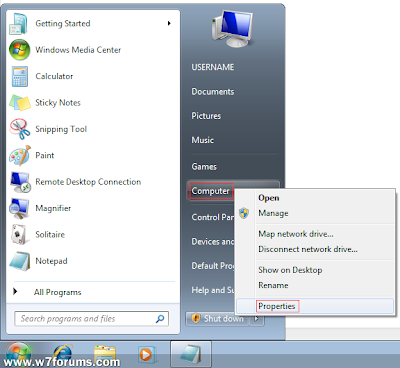
Now, scroll to the bottom of this window and click Change Product Key:
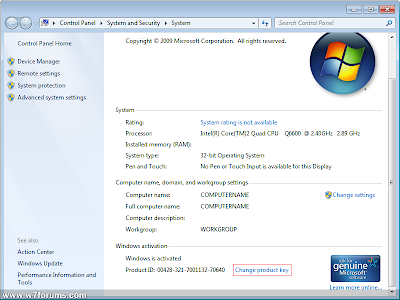
You can then enter the new key in the box provided and then click Next:
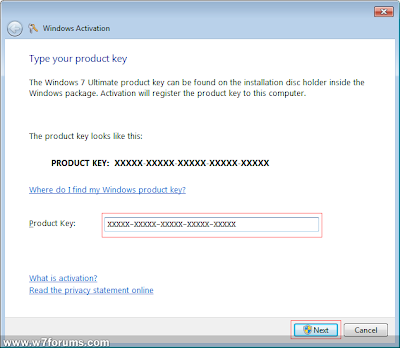
Windows will then spend a few moments checking that this key is valid:
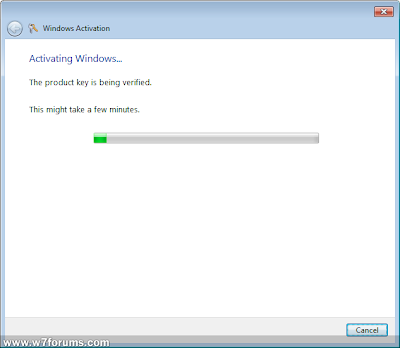
Once complete, you a confirmation is displayed to let you know that the new key has successfully been updated:
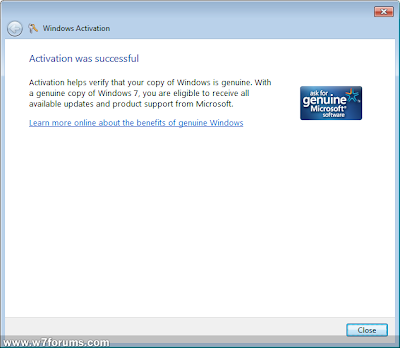
To begin, right click Computer on the start menu and select Properties:
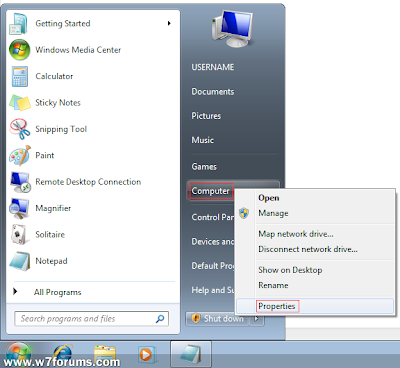
Now, scroll to the bottom of this window and click Change Product Key:
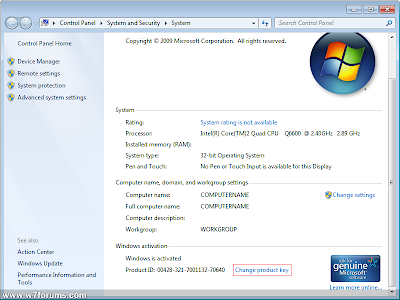
You can then enter the new key in the box provided and then click Next:
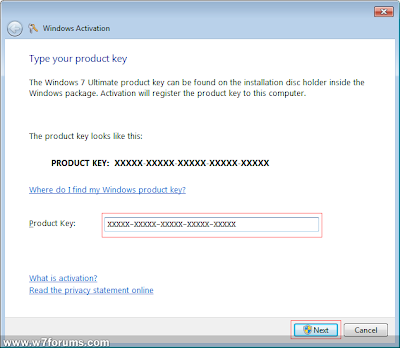
Windows will then spend a few moments checking that this key is valid:
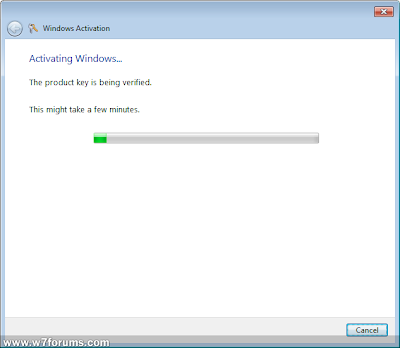
Once complete, you a confirmation is displayed to let you know that the new key has successfully been updated:
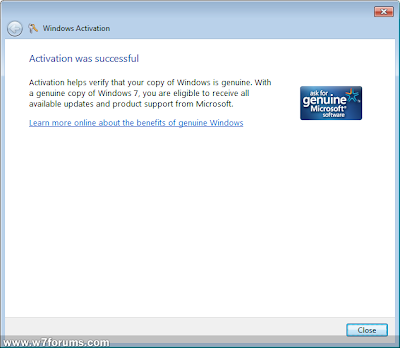
Subscribe to:
Comments (Atom)