To begin, right click Computer on the start menu and select Properties:
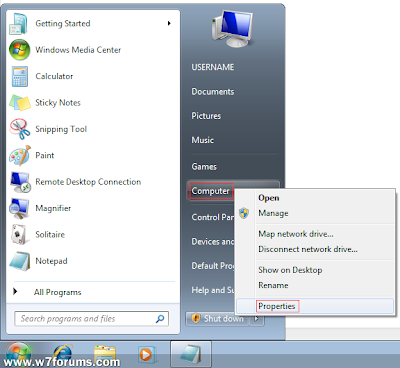
Now, scroll to the bottom of this window and click Change Product Key:
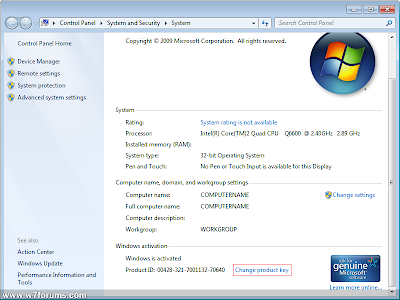
You can then enter the new key in the box provided and then click Next:
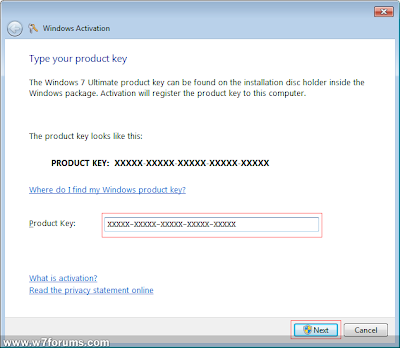
Windows will then spend a few moments checking that this key is valid:
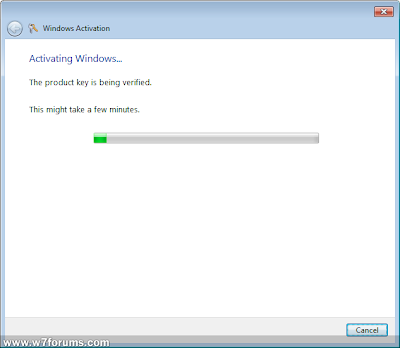
Once complete, you a confirmation is displayed to let you know that the new key has successfully been updated:
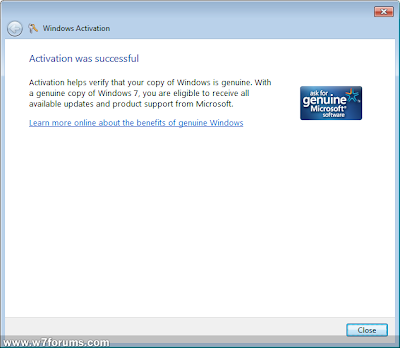
4 comments:
Great read! I want you to follow up to this topic :)
Kennith
I am glad you said that?!?
Great writing! Maybe you could do a follow up on this topic?
Gustavo
Rocky is the greatest :D
Sincerely
Hilda
Post a Comment